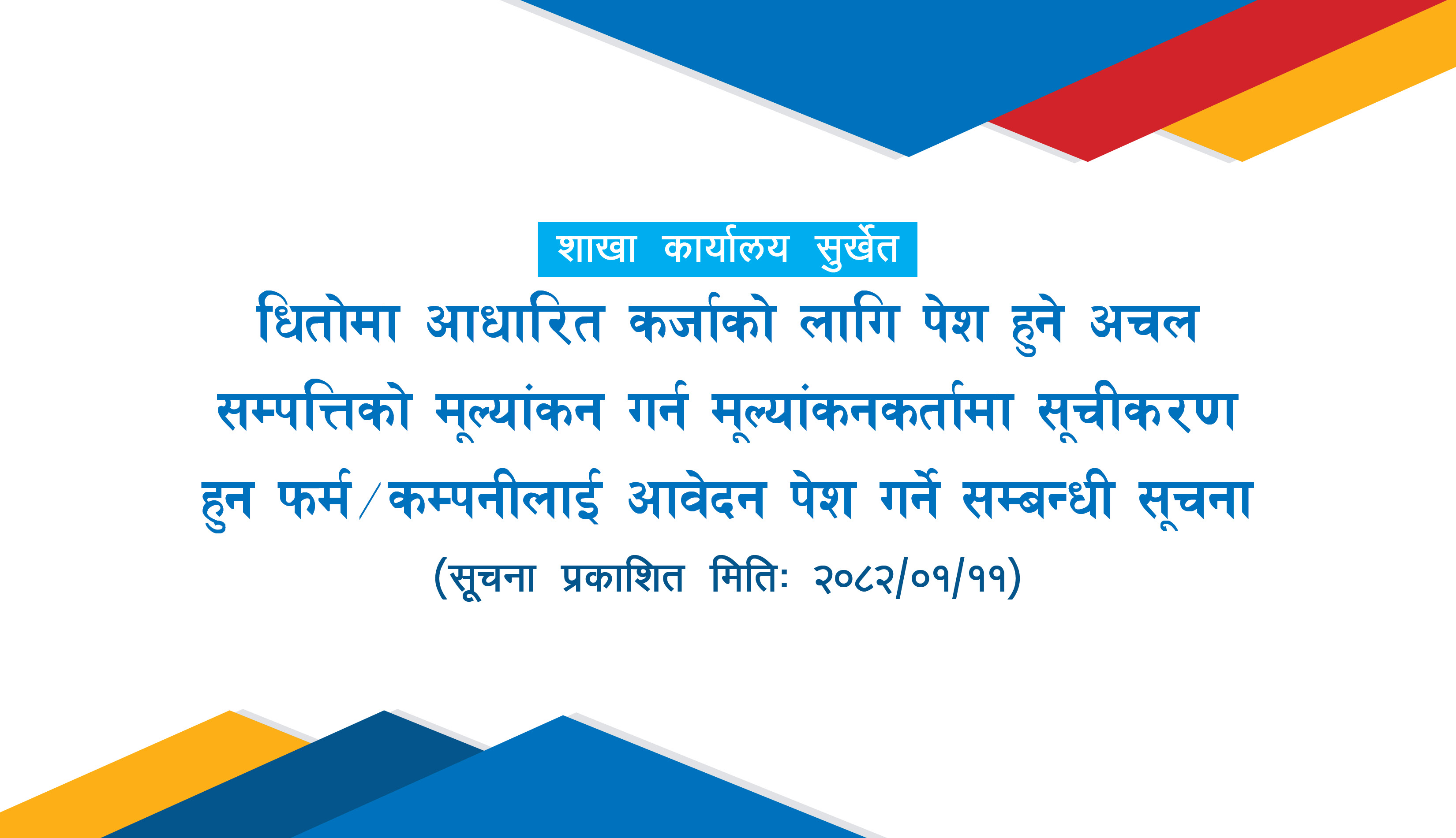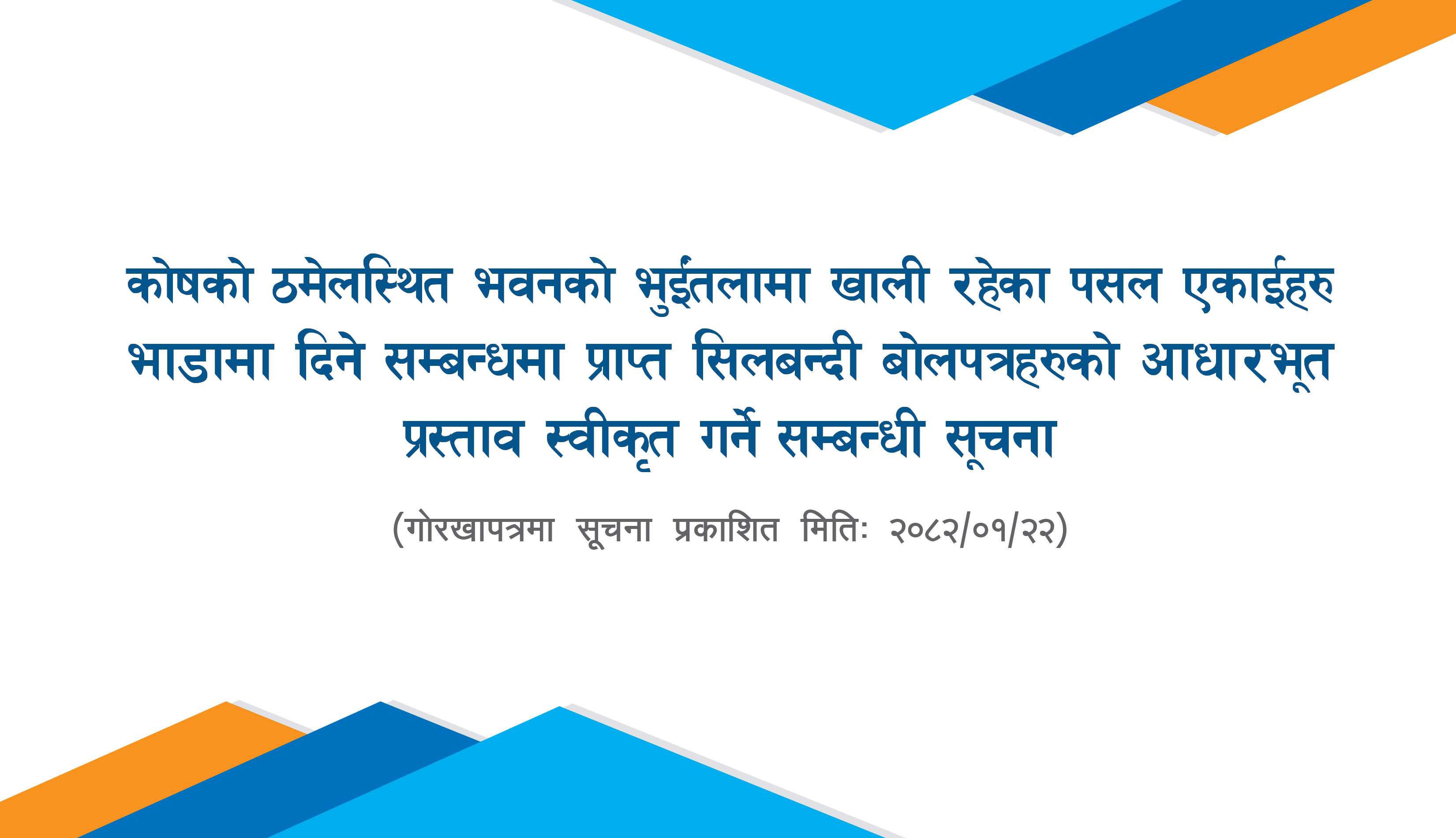खाता व्यवस्थापन
-
-
1. What to do to open an e-service account?
First of all, the saver should fill in the online KYC form available on the fund’s website: www.epf.org.np and appear in person at the respective branch of the fund along with the print along with the submission number, copy of citizenship and copy of the savings fund identity card. The fund will then update the biometric details with your photo in the fund’s system and provide UCIN (KYC Number), username and password to the saver’s mobile number. Using the username and password, savers will be able to understand the details of their funds and loans (home loan, educational loan, special loan, home maintenance) and apply for a loan online. It is also easy for a saver to repay a loan taken from the fund through www.connectips.com using UCIN number.
2. What to do to get SMS service?After updating the KYC details , SMS service is automatically activated in the contributor’s mobile number
3. How to view your deposit from SMS service?Users of the Fund’s E-Service can type PIN_Code BAL in the message box of their mobile and send it to 35750 to get SMS Response for details of their Fund and Loan (Special Loan, Home Loan, Educational Loan, Home Repair). Currently this service is only available for NTC’s GSM mobile users.
4. What to do to update Individual KYC details?First go to the fund’s website epf.org.np and submit the KYC details yourself. After submitting the KYC details, the concerned employee should take the Print of the Submission Number and KYC details and register his / her Photo, Signature and Thumb Impression in the Fund Office. After doing so, the concerned saver receives User Name and Password in his E-mail and Mobile number. After deducting the funds, the sending office should go to the fund’s website www.epfnepal.com.np and click on Office KYC and fill in the Office KYC details. After submitting the filled details, you will receive a link with the details in the e-mail filled in Office KYC, you have to click on that link. After doing so, the details reach the Employees Provident Fund for Verification. After the Office KYC details are approved by the Provident Fund Office, the User Name and Password will be received in the e-mail of the concerned office.
5. What are the benefits of updating KYC details?As all the services provided to the contributors from the fund are being gradually linked with the KYC details, the contributors and offices who are yet to fill in the KYC details should also update their KYC details. The benefits for the contributors can be mentioned as follows:
All the details of the contributor will be updated,
easy access to modern services of the fund,
Direct fund transfer in case of full payment and loans to his/her bank account,
Online repayment of loans.
6. Why is it important to update Office KYC details?Even if the personal KYC details of the saver employee are updated, the overall KYC details of the office will not be updated until the office KYC details of the office are updated and since the saver will not be able to get the services through electronic means, every office that cuts the funds will also update its office KYC details. Also, as the services provided by the fund are gradually being made technology based, it will be easier to get the service and maintain contact in the future.
7. Can Username and Password be made available by phone or not?Username and password are very sensitive, so you can’t give them over the phone.
8. Where can I get username and password?After updating the KYC details of the saver, the username and password of the saver can be obtained from the office of the fund to suit itself.
9. What to do if Username and Password are forgotten?If you have forgotten your username and password, you will get the password in the updated website in KYC details after clicking on the Forget Your Password Click here to reset button in the Fund’s website: www.epfnepal.com.np. After logging in using the password, you have to create a new password and operate the e-service account. When setting a new password, it is safer to keep small letter (abc), capital letter (ABC), number (123) and special character (! @ #).
10. Is the information obtained from the Internet completely reliable?Details viewed from the Internet may be up to 1 week old, so details viewed from the Internet may be slightly older.
11. I don’t see the last fundraiser sent by my office, why?There are two possible reasons for this. You may not be able to get the details of your fundraiser. It may not be credited to the account here on the day of receipt of the details of the fund cut in the provident fund, it may take some time for the turn of the office here.
12. Why is there only 1 month record in my account, can’t I see the statement for the whole year?Even if the work of Sal Tamami is completed in Asar, it may take some women to complete the work of laser removal. The laser beam is not placed on the new partition computer due to which in the first few months of the financial year only the opening balance of the old financial year is calculated.
13. Myanswer is not correct, can it be corrected or not?Of course it can. To do this, the saver must fill in the KYC Edit form available in the Resources section of the fund’s website: www.epfnepal.com.np.
14. Telekosh related informationThe saver can dial 1642 through Nepal Telecom’s ordinary PSTN and GSM Mobile Phone and listen to the account details stored in the fund from the telephone receiver. Accordingly, by dialing 1642 digits along with your identity card number and Pin code, you have to dial # (hash). If the identity card number and Pin code are found, the stakeholders can get the details of the fund amount, special loan, house loan, educational loan and other details in their name. The saver will be able to get the 4 digit Pin code required for the telecoms from the fund
-